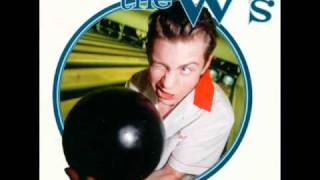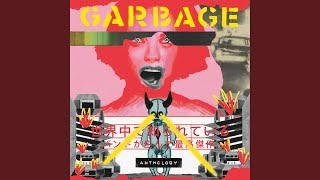Everything revolves around this core bassline. Add dead notes or same
notes as in the tab in between these as needed to make your bassline more
intense as the song picks up towards the end.
Dm
G|-------------------------------|-------------------------------|
D|0------------------------------|------------7------------------|
A|----------------5-------------0h5-5-7---8-----5----------------|
E|------------5------------------|-------------------------------|
1 + 2 + 3 + 4 + 1 + 2 + 3 + 4 +
Bb Am F
G|-------------------------------|-------------------------------|
D|-------------------------------|----------------3---3---2---2--|
A|1---------------1-------------1/3---3---0---0------------------|
E|------------1------------------|-------------------------------|
1 + 2 + 3 + 4 + 1 + 2 + 3 + 4 +
By the end of the song the bassline is this:
Dm
G|-------------------------------|-------------------------------|
D|0------------------------------|------------7------------------|
A|--------5-5-----5-------------0h5-5-7---8-----5----------------|
E|------------5------------------|------------------------------1|
1 + 2 + 3 + 4 + 1 + 2 + 3 + 4 +
Bb Am F
G|-------------------------------|-------------------------------|
D|-------------------------------|----------------3---3---2---2--|
A|1-------1-1-----1-------------1/3---3---0---0------------------|
E|------------1------------------|-------------------------------|
1 + 2 + 3 + 4 + 1 + 2 + 3 + 4 +
***********************************
| / Slide-up
| h Hammer-on
***********************************
| Bass Tabs |
|
| Title |
Ooh La La |
| Artist |
Jessie Ware |
| Tablature Type |
ASCII Tab |
| YouTube ID |
lX1MykFo-gg |
Interactive Bass Tab Guide
Interactive bass tabs provide a better experience than ASCII tabs. With playback, loop, print features and a responsive display that follows the screen of your device.
Use these buttons to control the digital tab player.
| Symbol | Function |
|---|
| Move cursor to the first bar |
| Play interactive tabs |
| Pause playback |
| Loop |
| Print the tab |
| Zoom |
| Page | Switch between page and horizontal view mode |
How to Read Bass Tab: A Beginner's Guide
1. Understanding the Basics
a. Strings:
Bass tab consists of horizontal lines representing the strings of the bass guitar.
The lowest-pitched string (usually the E string) is at the bottom, and the highest-pitched string
(usually the G string) is at the top.
b. Numbers:
Numbers on the lines indicate which fret to play on a specific string.
For example, if you see "3" on the E string, it means you should press down the third fret on the lowest string.
2. Reading Bass Tab Example
In this tab:
- Play the note on the 1st fret of the E string.
- Play the open E string.
- Play the 3rd fret on the A string.
- Play the 1st fret on the A string.
G|-----------------|
D|-----------------|
A|---------3-------|
E|---1-1---1---3---|
3. Playing Techniques
a. Hammer-ons and Pull-offs:
Hammer-ons are represented by an "h" (e.g., 5h7 means play the 5th fret and hammer onto the 7th fret).
Pull-offs are represented by a "p" (e.g., 7p5 means play the 7th fret and pull off to the 5th fret).
b. Slides:
Slides are often indicated by an "/" or "\\" between two numbers (e.g., 5/7 means slide from the 5th fret to the 7th fret).